First Impressions of the Apple Vision Pro
It’s been about a month since I received my much-anticipated Apple Vision Pro. Truth be told, I ordered it as soon as it became available in the US in early February 2024. With the help of some truly wonderful friends, I figured it wouldn’t be too hard to get my hands on one. Unfortunately, that wasn’t the case, but after jumping through various hoops, I finally got my hands on it in late March. I’m endlessly thankful to my friends for everything they had to go through - I hope to be able to repay the favour one day!
I’ve said it before and I’ll say it again - I’m a self-proclaimed computer nerd. I literally still have the Commodore 64 that caused me to fall in love with computers in the first place. I also still have my old Game Boy, Nintendo Entertainment System, and even Super Nintendo! There was no way I wasn’t going to do whatever it took to get my hands on a first-gen Apple Vision Pro!
First Impressions

Apple Vision Pro
As with every Apple product, the Apple Vision Pro is a beautiful piece of technology and comes meticulously packaged. Even the ordering experience was seamless; since it has to fit your face, the process includes using the front-facing camera of your phone to measure your head and select the right size headband and light seal.
Setting it up was a cake-walk. After putting it on and starting it up, it guides you through various steps like logging in with your Apple ID and essential things for an AR/VR device like this - eye and hand setup. Before you know it, you’re staring at what looks like a standard Apple home screen, except it’s floating in air. And that’s when you start to understand the potential of this thing.

Apple Vision Pro - Home Screen
It didn’t take much to get used to using my eyes to navigate around - it really does feel quite natural and ridiculously cool. Just look at an icon and it highlights. Then tap your thumb and forefinger together and voilà, that app now opens.
Interestingly, when my father (who’s well into his 70s) tried it out, it took a while for him to get through the eye setup (we wondered if it’s due to his imperfect eyesight), but once he was done with that, he was able to use it quite naturally. Conversely, when the daughter of a good friend gave it a go, she took to it like a duck to water and was navigating her way around it like a pro in a matter of seconds.
In order to download any apps, I had to set up a secondary Apple ID with the region set to the USA. That’s because theoretically, the Apple Vision Pro is only available in the US at this stage. Thankfully there’s an option to only use this secondary Apple ID for the App Store, that way you can keep using your usual Apple ID for everything else.
There aren’t that many (free) apps built with native VisionOS support yet, but there are a few fun ones:
- Encounter Dinosaurs: Showcases the incredible possibilities of this technology. The butterfly can land on your hand and the dinosaurs appear to come out of the screen and try to sniff you—it is so realistic that it makes you take a step back!

Apple Vision Pro - Encounter Dinosaurs
- Insight Heart: Renders a realistic human heart beating in thin air. It allows you to turn it around, zoom in and out, and look at what the heart is doing under different circumstances. This gives us a small taste of how the Apple Vision Pro could be used for educational purposes.
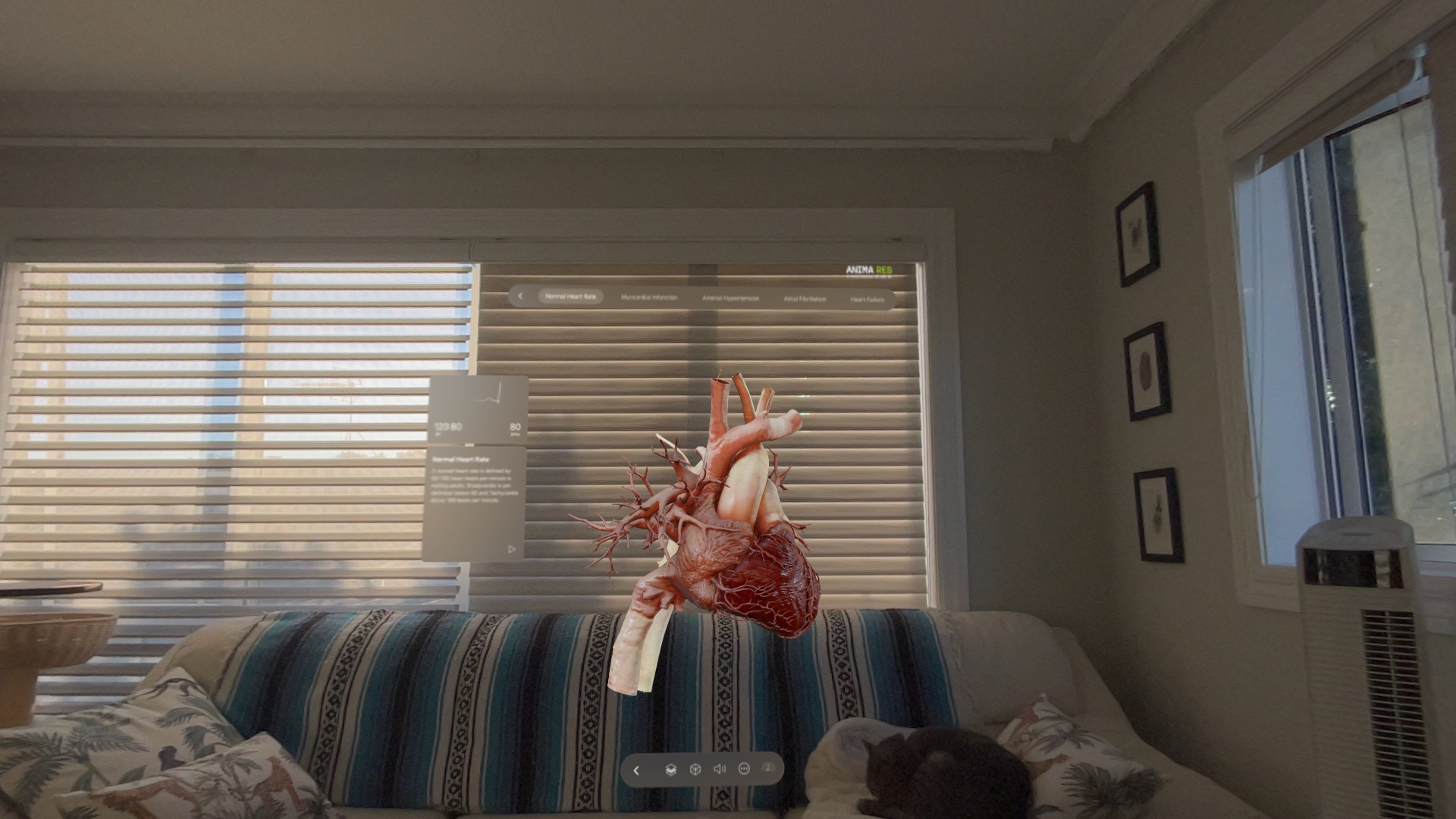
Apple Vision Pro - Insight Heart
- Mindfulness: A simple app that guides you through a short meditation. I like to use it together with one of the immersive environments. It’s a nice way to take a break and relax.
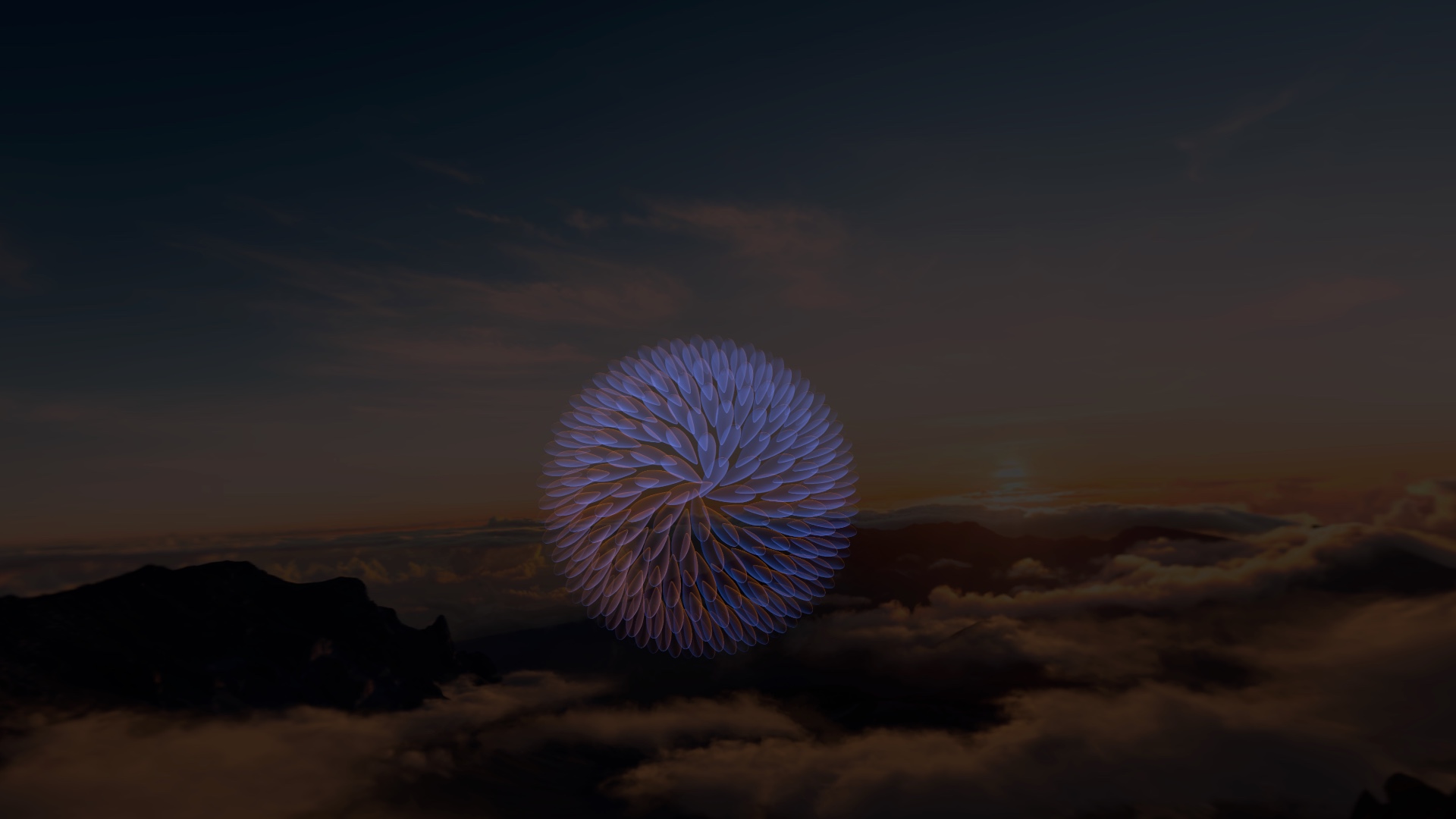
Apple Vision Pro - Mindfulness
- Air Draw: Allows you to draw in the air using your fingers. A bit of lighthearted fun.

Apple Vision Pro - Air Draw
I haven’t been able to download the native Netflix or YouTube apps, but I can watch videos on both of these in Safari and that works quite well. There are small speakers on the side arms that the head bands clip on to and they work really well.
All of the usual apps are available, like messages, email, notes, etc. You can even use Excel and Word!
There are probably many others that aren’t free but I’d have to jump through even more hoops to purchase those so I might just wait until I can download them through my standard Apple ID!
What I dislike about it
My major complaint is that the Apple Vision Pro is quite heavy and somewhat uncomfortable to wear. I don’t know if it’s because I’m quite a small person with a small face, but I find that I can’t wear it for more than maybe an hour before my face starts to get quite sore. I might not have it positioned right, or perhaps I need to keep trying different light seals and headbands, but I find it hard to believe that any combination of those will ever make this a comfortable thing to wear.
Am I happy with it?
Hell yeah. Even though it’s quite uncomfortable to wear for long periods of time, there’s no denying it - this technology is incredible. Navigating using your eyes and selecting things with tiny hand gestures is a whole new way of interacting with a computer. Windows floating in the air, pinned to their physical location such that you can walk around (or through) them, even casting shadows behind them, turns all your surroundings into a giant screen. The AR/VR experiences that interact with you and the adjustable immersion controls are fascinating.
In summary
The Apple Vision Pro is a whole new paradigm of computing. This is the first version and the worst it’ll ever be - I’m sure it’ll get lighter and more comfortable to wear as future versions are released. For me, it’s a bit more of a toy than a ‘computer’ at this stage, but I’m super happy to have one to play with. The amount of technology packed into this device is hugely impressive, and VisionOS makes interacting with it feel like a dream. Perhaps if I find some spare time, I’ll have a go at writing an app for it!